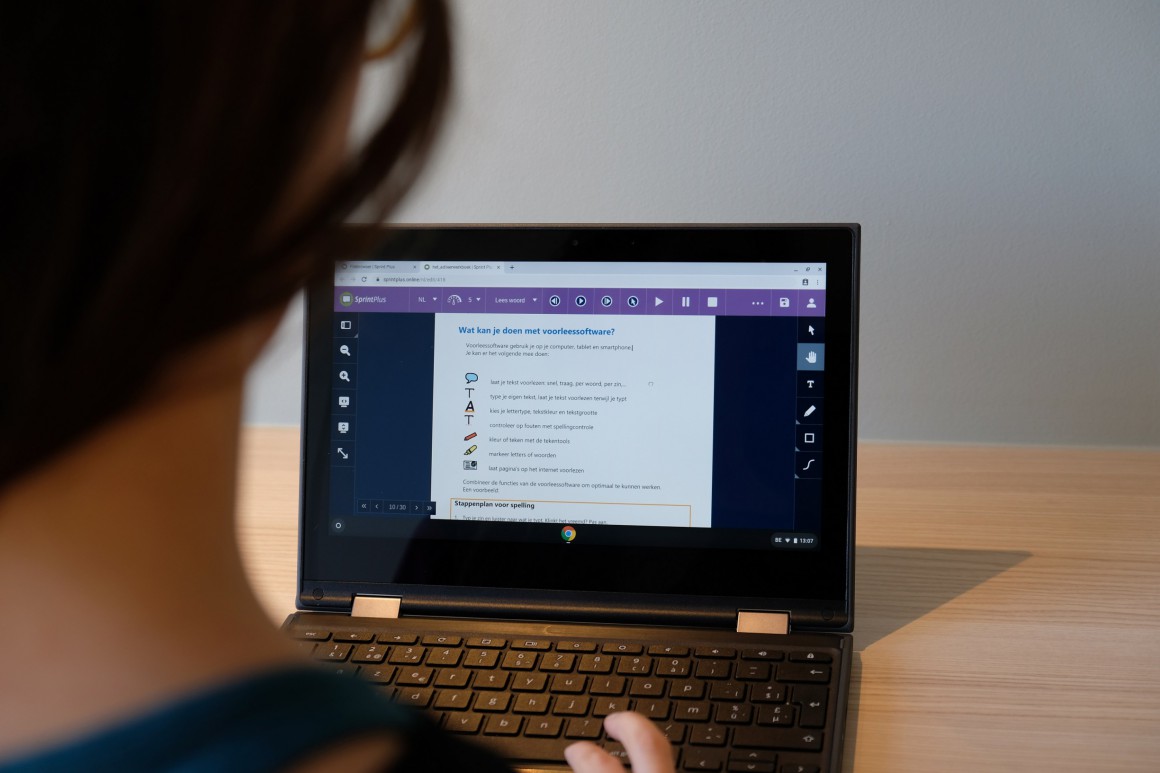SprintPlus web app available
The SprintPlus web app is available as of today. From now on, you can use SprintPlus on every device. Log in to the browser of your tablet, laptop, computer, Chromebook or MacBook and access your texts, worksheets, workbooks, ... You can have texts read to you from the cursor, via click-and-read and per word, sentence, line or page. You can also fill in worksheets, type in your pdf, draw figures and highlight learning materials.
How can you use the web app?
Everyone with an individual annual subscription has access. You visit sprintplus.online and you can log in with the login details you normally use for your SprintPlus subscription. You can have texts read to you on your tablet, laptop, computer, Chromebook or MacBook.
If you don't have an annual subscription yet, you can find out more on the product page on our website.
Why choose our web app?
- Easy to use. You first enter the SprintPlus explorer and open your documents directly in the web app. You use the same credentials as your annual subscription, you don't need an extra login.
- Everywhere. Your documents are always in the same place and can be accessed from any device. Do you realise at school that you forgot to log out of SprintPlus at home? No problem, you can even be logged in on 3 devices at the same time.
- Recognizable. We kept the strengths of SprintPlus and have integrated them in a new design. It's easy to find your way around with the same recognisable icons and functions.
- Visually. Set up your folder structure by creating new folders. Because you can colour the folder and document icon, you have an extra visual aid to find your files.
- Autosave. SprintPlus automatically saves your changes online, no more worries about lost work!